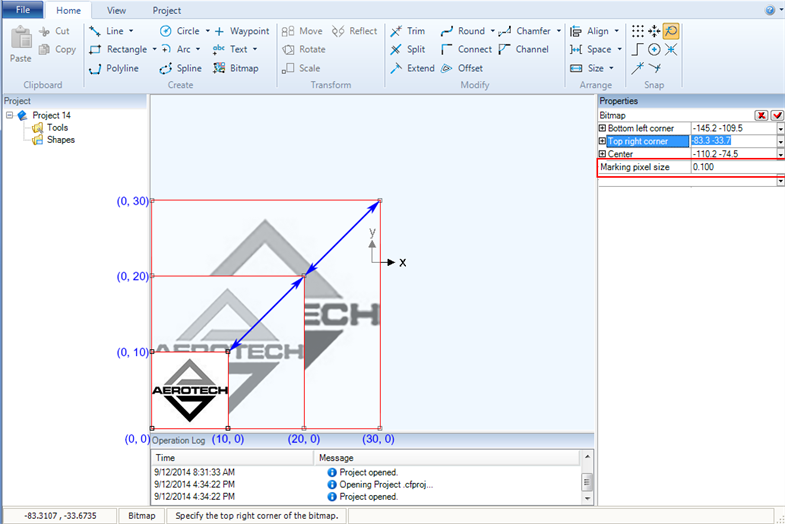
NOTE: At this time, bitmaps are only supported in CADFusion projects that target the A3200 motion control system.
When you change the size of a bitmap on the canvas, it snaps to sizes that are based on the marking pixel size and the number of pixels in the image.
You specify the marking pixel size in the Create Bitmap dialog when you add a bitmap to your project. The marking pixel size shows in the property grid while you position and size the bitmap on the canvas.
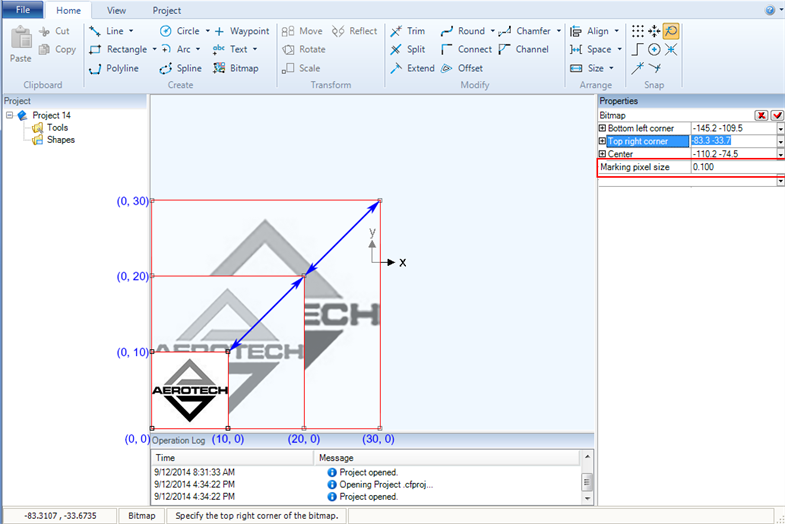
After you add a bitmap to your project, you can change the marking pixel size in the Properties pane in the Bitmap Marking Options section.